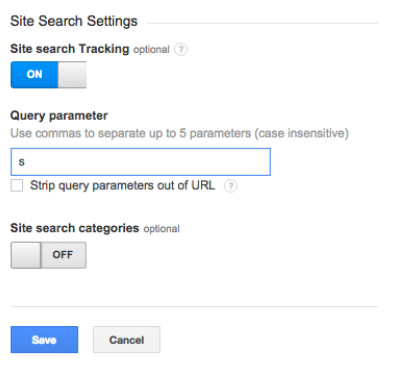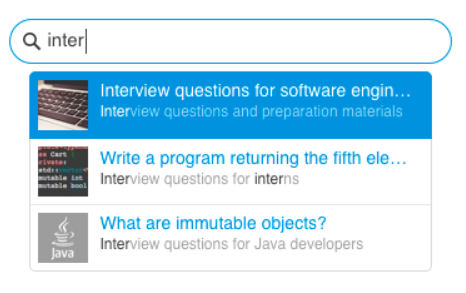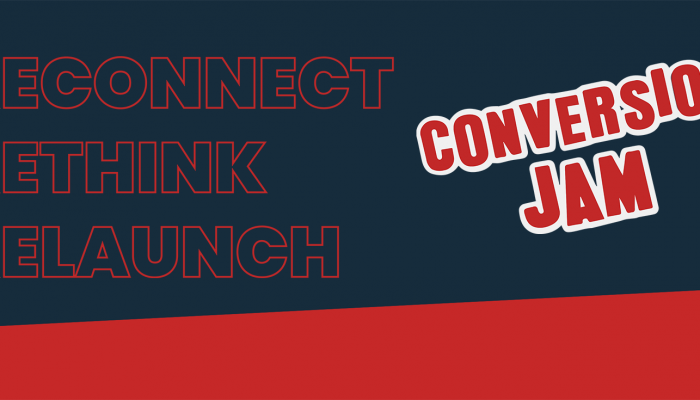“Searchers are Converters” is a common saying among us who work with conversion optimization. By this we mean that the visitors who use the onsite search function convert more often than those who navigate through the site. We decided to investigate if there is any truth to this claim through analysing data from 14 of Sweden’s biggest eCommerce sites. This data proves that searches convert a whooping 91 % more!
TL;DR: Offering an online search function that works well increases your conversion rate. A lot. Scroll down to see how YOU can optimize YOUR site to suit site searchers!
6 million visits and 150 000 conversions later
To make conclusions, we nee data. Big data. We studied lots of it from some of Sweden’s biggest eCommerce sites and compared searchers with non-searcher (for GA nerds: the conversion rate of non-bounce sessions, a total of 6 754 963 user sessions, to the conversion rate of sessions with onsite search).
This is proof! There is a strong correlation between onsite searches and increased conversion. This is not coincidence or the result of some random observation. This is true for eCommerce sites within fashion as well as tickets, gadgets, insurance and groceries. Period.
Non-bounce sessions had and average conversion rate of 5,05 %.
The visitors who used onsite search however, had an average conversion rate of 9,66 %!
A considerable increase that clearly shows that prioritising onsite search pays of, if you want to increase your conversion rate in an easy way!

Disclaimer: Higher conversion rate, but what came first?
When we talk about whether a searcher converts more than the average visitor, it doesn’t take long until the conversation turns into the classic debate of the chicken and the egg: are searchers converters or are converters searchers?
A person who has (finally) decided to buy that 55″ 4K Ultra HD TV from Samsung that they’ve longed for and researched for weeks will probably feel less inclined to navigate through a site and more motivated to just click the product itself. It is plausible that the vistors who have a high intention of buying are over represented among those who site search , which in turn increases conversion rate.
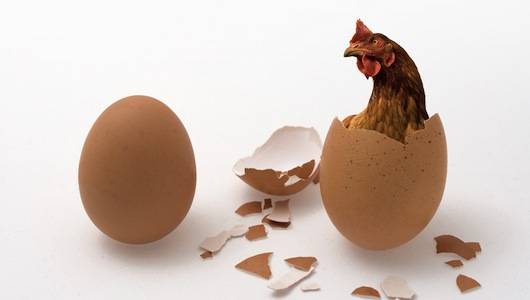
Regardless of who came first, we want to optimize the search function for those who prefer to use it. But, many visitors will always prefer to navigate through categories, so we’re afraid that the answer isn’t always as simple as saying that the start page should be scrapped and exchanged for a giant search field.
Different visitors, different behaviours
We’ve divided visitors into three different categories based on how they act on sites:
- Browsers: visitors who are on the site to browse. 75% of traffic
- Seekers: those who want to shop but are open to different products within a chosen category. 15 -20 % of traffic
- Searchers: knows what they want and don’t want to navigate to it. 5 – 10% of traffic
Source: Pfsweb
So, how can we optimize search to give users a better experience and also encourage more people to search? How can we turn browsers and seekers into searchers?
Make more people use your site search!
The first step to making more visitors use your search function is having one! Make it visually prominent, through for example using colours that makes it stand out on the page. A company called FootSmart did this and saw that it improved their analytics data and increased their conversion rate by 82 %.
Is your site “Search Centric”?
A site that prioritises onsite search is the type of site that we call Search Centric. What do we mean by that? Here are some examples of headers from sites within the CDON group. Here you can see that there is a big difference in how you prioritise search (within the same “family”):
To search or not to search, that is the question.
How YOU can use this phenomenon to increase YOUR conversion rate:
1. Start by activating onsite search, which is done in Google Analytics underneath Admin > view settings, toggle the site search from off to on.
2. Then, fill in the query parametern in the field that pops up.
Optimize to give the searcher the best user experience
There are a number of measures you can take based on what you find when tracking onsite search.
- Some pieces of low hanging fruit that you can pick right away are spelling errors, wrong product names and wrong product categories. Make sure that your search engine deals with the most common spelling errors, in other words: does the visitor’s job for them.

- Start helping your visitors right away when they use your search function. Offer suggestions when the visitor starts typing out what they’re looking for in the search field. Add pictures to these suggestions to make it easier for the visitors to choose the product they want. This also makes it easier for them to browse through the alternatives displayed.
- Are visitors searching for synonyms matching your product names? Look into your analysis tool and use the phrases that the visitors are using in your product descriptions, this helps improve SEO.
- Don’t forget to track keywords that don’t give any results. What are the visitors trying to find that they can’t ? To find out how this is done, click here.
- Words with a large search volume and low conversion rate are also usually low hanging fruit. To look at these searches can give you a good indication of what can be improved. This helps answer the “Where?” question when working with optimization.
- The search engine should be able to process long specific searches, such as “blue jeans size 26”. Why? Because studies have shown that eCommerce sites whose search function can deal with long grammatically complex sentences have an abandoned cart rate of 2 %, compared to 40 % for sites that only deliver results for simple searches.
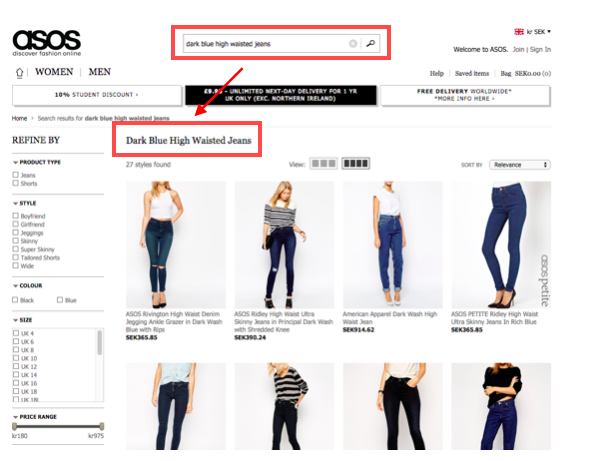
- Adapt your layout and user experience where the results are delivered based on the type of products that you company sells. For visitors searching for “jacket” pictures are more important than for visitors searching for that 55″ Samsung, where product information plays a greater part.
- Allow search results to be filtered/ refined by the visitors themselves based on product category, price, reviews and other important factors.
To sum up: don’t loose valuable customers, make sure to prioritise search for increased conversion!
How do you work with onsite search today? Tell us your best tips in the comment section below!